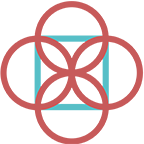Why do I get an error as ‘No targets to Post’?
This is the very first error log most of the GSA SER users come across, which is also relatively easier to over come.
You will find the notification of ”No targets to post” due to many reasons.
Proxies
It is important to use fresh proxies and renew them when burnt. Never run GSA SER without proxies since it can cause issues to your VPS provider. When choosing proxies, choose high quality and rotating proxies for better performance.
Follow our Best Resources and Recommended providers post to learn more about the best service providers.
Not choosing specific Engines.
We scrape and filter targets from all the engines. As a GSA SER user, it would be best to choose as many engines to post. Selecting only one or two engine and adding a lot of filters may give you this error sometimes. ‘No targets to post’ notification can be visible mainly when SER doesn’t find specific engines for that campaign or already parsed.
If you are creating Top tier campaign with GSA SER, we can recommend you to follow these steps to set up GSA SER for your campaigns accurately.
Clean Cache/History often.
If you had selected specific engines before or changed any settings of a campaign, make sure to clean your cache/history. Doing this once a week and before starting a new project is also a good GSA SER practice. Because GSA SER tends to reject previously failed targets that are saved in the cache memory. It’s like cleaning the browser cache while developing a website.