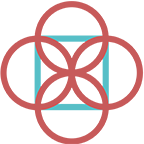Can you give me some tips to improve my LpM and VpM?
Yes sure. We can mention some tips that sometimes we follow to gain more LpM and VpM levels. You have to bare in mind that LpM and VpM’s are quantity based measurements. If you are planning to build quality backlinks in a higher LpM and VpM, it can be a tough task.
Each campaign has it’s own unique set of settings and tweaks. So we cannot really say what settings will fit best for your projects to improve the LpM and VpM levels. Here are some settings that we generally tweak to get a higher LpM level. But you have to keep in mind that these settings depend on many things such as the type of project, settings you have made, the performance of your VPS and the other addons you have added.
Make sure GSA SER and other addons are updated
Keeping tools well updated will help your softwares to perform well.
Always clean cache and history before starting a project
Clearing cache and history allow the software to delete tasks and other data that have been processed incompletely. If not, GSA SER will try to resume the task where it has been paused, which can be already crashed or changed. Clearing Cache and history will help GSA SER to start campaigns fresh and show better efficiency.
Duplicate your projects
If you are running only a few projects, you can duplicate these projects, and GSA SER will gladly run multiple projects at the same time. You will also be able to reach an optimum LpM and VpM level. You will have to spend some time figuring out the optimum number of projects that you’re set up capable of handling at it’s best performance. Have a few test runs and explore the possibilities.

Right-Click the project > Modify Project > Duplicate
Set HTML Timeout
To have a higher LpM and VpM ratio, you can skip the slow websites that consume the time. To do that, you can have a lower number for the HTML timeout (About 60 seconds). GSA Search Engine Ranker will not wait longer until the websites load and move to another website. This feature generally helps to improve the LpM and VpM. Play around with the numbers and choose the best time for you as it depends on your settings.

Options > Submission > HTML Timeout
Use targets from ‘Real-time Verified Targets’
You may find many folders in our member’s area. We recommend you to use links from ‘Real-time Verified Targets’ as it contains all the links that we filter. Other folders contain high-quality targets filtered explicitly for high quality backlinking such as Tier 1 campaigns. If you are planning to improve your LpM and VpM by creating backlinks in a fast manner, using the ‘Real-time Verified Targets folder’ will help you here.
More Topics In GSA SER Performence
- What is the best VPS for GSA SER?
- Do I have to use proxies? How to choose the right proxy for the projects?
- What emails should I use for GSA Search Engine Ranker Campaigns?
- What is the best captcha solver to use with GSA SER?
- What is the best number of threads for my project?
- How many projects can I run on GSA SER?
- What’s the best Verified Lists category to get a higher LpM and a VpM?
- How to set up a GSA Para Site Blast?
- I had a good LpM rate but now it is low.
- How to solve the Dropbox Syncing issue?
- Why was my LPM/VPM (Links/Verifieds Per Minute) high yesterday but slower today?