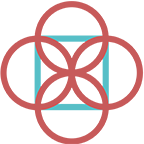How to Set up DropBox AutoSync?
Welcome everyone to SER Verified Lists! We are going to show you how to import SERVerifiedLists Auto Sync folders into your GSA Search Engine Ranker through this tutorial.First thing first, We send lists through Dropbox. So have Dropbox downloaded before starting this tutorial. If you don’t have Dropbox, don’t worry, follow this link (www.dropbox.com) and register for free.
Step 1
Request Dropbox access by logging to your SER Verified Lists membership and make sure to Accept. Provide your details including Dropbox email address, Name and all you have to do is wait for the activation.


All you have to do is to wait once you submit all the details. (Please bear in mind that the process may take from a few seconds up to 12 hours.)
Step 2
Go to the GSA SER and point real-time verified folders. To do this, click “Options,” then “Advanced”.(Please refer the picture below.)

Now you can set Auto Sync Dropbox folders into GSA SER. We would suggest you UNCHECK ALL if you are only planning only to use our pre-verified lists. That way GSA SER will not write any verified targets, and it will just use on posting.IF YOU WISH TO WRITE VERIFIED LIST yourself, you can have checked ‘Verified’ and select the path where you want to write your verified targets.(Note: You cannot write targets on Dropbox sync folders. Please use a different location.)

Step 3
We have sorted our Real-Time sync SER Verified Targets into 3 Categories.

1. Contextual Pool (Real Time)
If you are a contextual lover and would like to have unlimited contextual GSA, SER Verified Targets, and This folder may be handy for you. You can always get contextuals through this folder.
2. LOW OBL – PA-DA (Real Time)
This folder always gives you below 100 outbound links targets. (<100OBL) These targets also group for 10<PA/DA. These are great to use for T1 or ranking videos/parasites.
3. Real-Time Verified Targets
This folder contains all GSA SER Vefiried targets we collect from our servers. If you want to use all of our GSA SER Targets, you should use the Real-Time Verified Targets folder.
More Topics In Getting Started
- I can't directly download lists from the Member's Area. Please help.
- Can you provide me a brief explanation of the Dropbox folders?
- How to Setup Campaigns to read your Auto-Sync SER Verified Folders?
- I can't download Templates in the Member's Area.
- I tried to follow the Set Up guide. But I do not understand. Can you help me?
- I want to create Contextual backlinks. How can I do it?
- Do you have any guides for GSA SER users?
See Also